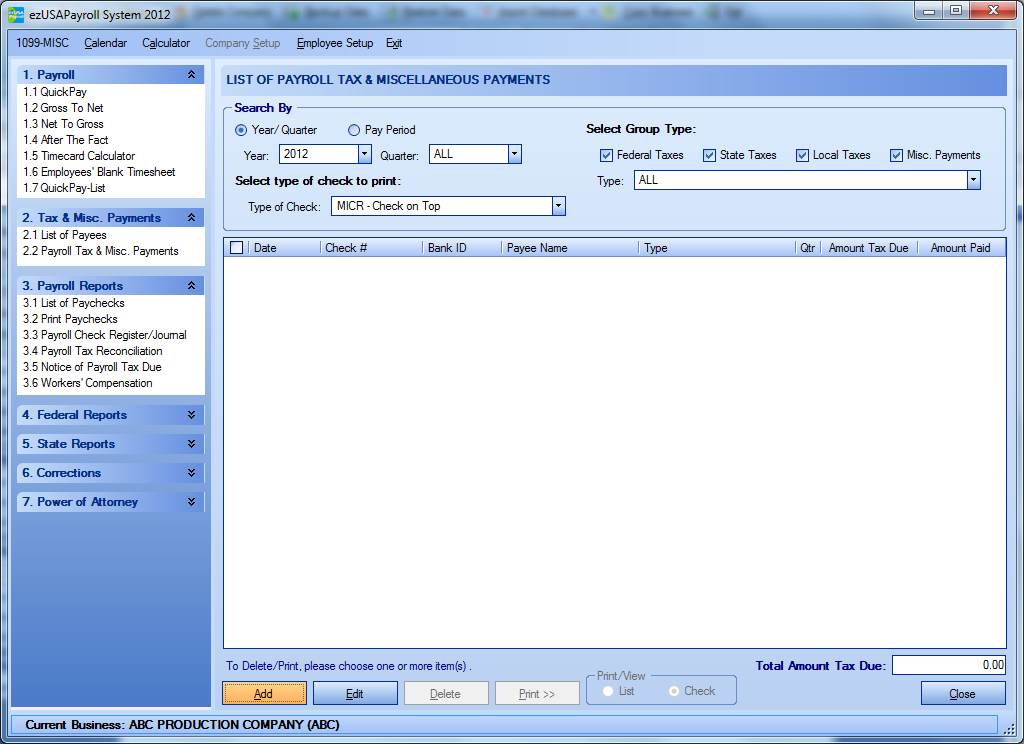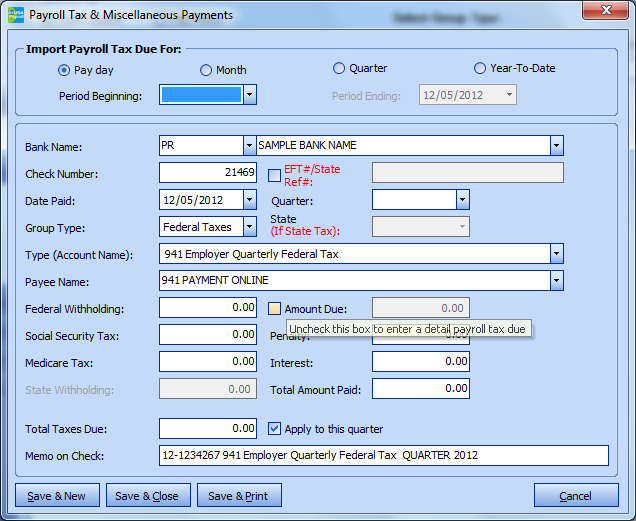PAYROLL TAX & MISC. PAYMENTS
Click 2.2 Payroll Tax & Misc Payments.
To create a new payment, click Add.
- Bank Account: Select the checking account the tax deposit is to be written from.
- Check Number: The program displays the next available check number. It may be overwritten.
- Year: Enter the tax year.
- Quarter: Enter the quarter the payment applies to.
- Date Paid: Enter the date of the check.
- Group Type: Select one of 4 groups: Federal Taxes, State Taxes, Misc. Payment, and Local Taxes.
- State: Select State if Group Type is State Taxes.
- Type: Select Type of Tax you want to pay. It may be overwritten.
- Payee: This may be selected from your Payee List. It may be overwritten.
Enter check amount: there are two options:
- enter amount of each type of taxes due or
- enter one lump sum amount for Amount Due.
Memo on Check: Enter memo for this payment.
This field is optional and will appear on the face of the check.
Click Save & Close to save all.
Or Click Save & Print to save and Print check.
To change a Payment, select a Payment on the grid and click Edit.
To delete/print, check mark one or more Payment(s) then click Delete/Print
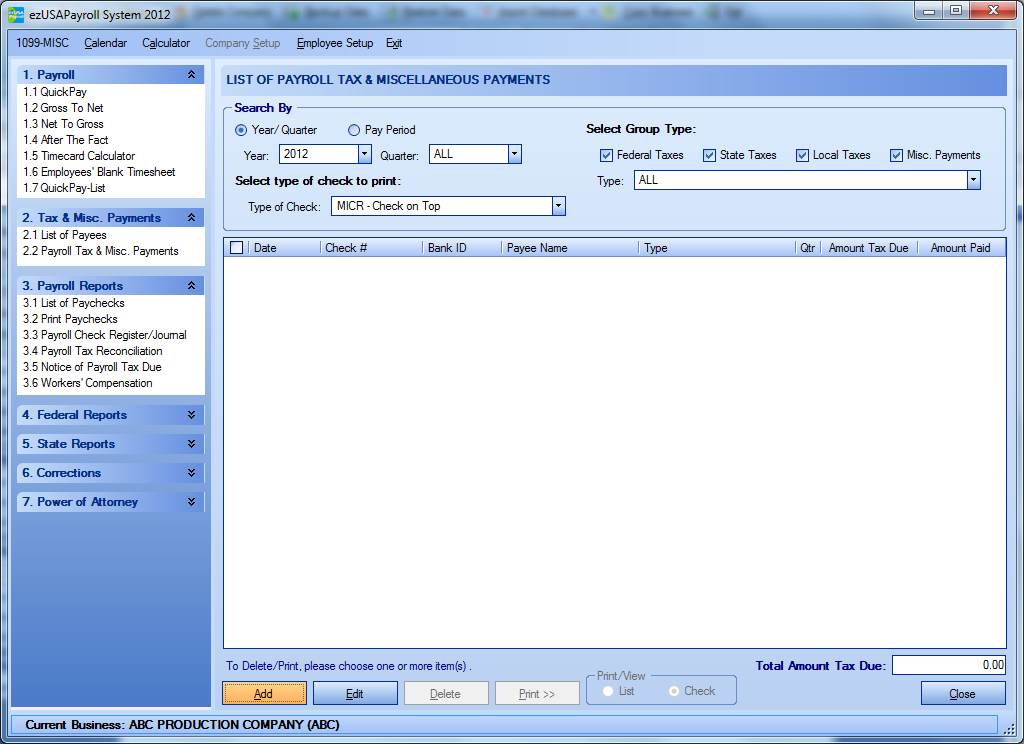
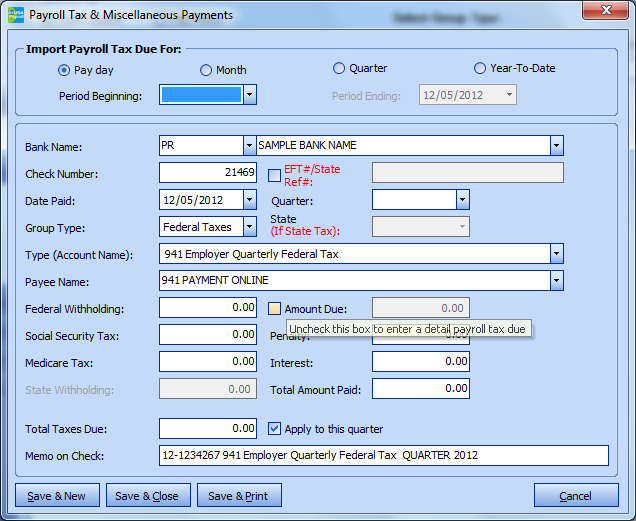
Created with the Personal Edition of HelpNDoc: Free PDF documentation generator